POS Pin Pad Reviews
POS Pin Pad Reviews
Recent research indicates that 36 percent of businesses regard hardware improvements to be a high priority (1) what includes choosing the right hardware and software (3) and also adopting security in their devices (2) such as firewalls (4). A pos pin pad is an electronic device that accepts and encrypts (6) a cardholder’s personal identification number (PIN) (5) (10) during a debit card (7), credit card (8), or smart card-based transaction (9).
The best pos pin pad reviews belong to:
- Ingenico iPP350
- Ingenico iPP320
- Ingenico iSC Touch 250
- QuickBook POS by Ingenico
- Ingenico iPP 315
- Verifone MX915
- Verifone VX 805
- Pax S300
| BEST POS PIN PAD DEVICES LIST | POS PIN PAD REVIEWS |
|---|---|
| Ingenico iPP350 | All latest features with NFC and a color TFT touchscreen at a low price. |
| Ingenico iPP320 | All latest features at a low price with a black and white monochrome screen. |
| Ingenico iSC Touch 250 | For medium to large retailers, allows running customer loyalty programs. The best in technology features and the fastest processor. Costs twice than the Ingenico iPP300 series. |
| QuickBook POS by Ingenico | Suitable for the retailers who have a Quickbooks environment and powered by Ingenico. |
| Ingenico iPP 315 | Basic device and the cheapest one. However, it satisfies all business requirements of the payments processing industry and has the support of Ingenico behind it. |
| Verifone MX915 | Costs more than $700 and is the best device from Verifone, one of the industry leaders. Delivered by Lightspeed POS with its standard package. |
| Verifone VX 805 | Comparable with the Ingenico iPP320 it has an old-fashioned GUI, but this is not a relevant feature in a pos pin pad. Good for starting retailers and meets all business requirements for about $200. |
| Pax S300 | It has a powerful processor: 400MHz 32-bit ARM11. This is something important to complete quickly transactions and allow the next customer to process the payment. All this comes at a price point of about $400. |
While the Ingenico iSC Touch 250 is the best pos pin pad device, the Ingenico iPP350 is the best pos pin pad device from a price efficiency point of view because it fulfills the business requirements of the retail industry with a price around $200.
Pos pin pad reviews identify the Ingenico iPP300 Series as the best pos pin pad devices. Reviewers noted that models Ingenico iPP 320 and Ingenico iPP350 of the iPP300 series offer a low price, current security standards, and a small footprint that fits well in the counter. Nevertheless, these reviewers miss the possibility to run videos, advertisements, and customer loyalty programs.
Business Requirements For POS Pin Pad Devices And Buying Guide
We have to study which are the business requirements for pin pads in order to understand if you need a comprehensive POS system, or just a pin pad.
Furthermore, after you know that your requirements are satisfied with a pos pin pad, then you have to know which type of device is more suitable.
- What is your preference, paper receipts or an electronic signature? This is important because some pos pin pad devices do not print paper receipts.
- Does a touchscreen display have to be used or will a regular display suffice? This is important because some devices like the Ingenico iPP350 have a touchscreen, but others from the same Ingenico series do not.
- Do my customers make payments in a number of different ways? Important because not all pos pin pad devices are what we call “multilane”. I indicate to you in this review, which are the ones that are multilane.
- Do you plan on using the pos pin pad as a means of advertising or promoting your service? If the answer is yes, just a few Verifone and Ingenico pos pin pad devices enable HD images and video, as you will read below.
- Is it necessary for my business to have a loyalty program at the checkout process? If yes, your options are limited because only a few of the current pos pin pad devices will enable you to run these programs. But do not worry because we have introduced in the list of the best pos pin pads the Verifone MX 915, also visited below.
Pos pin pads are often used in conjunction with payment terminals, ATMs, or integrated POS devices, wherein an electronic cash register is accountable for collecting the exact transaction quantity and facilitating the transaction, rather than a physical cash register.
The pos pin pad is needed in order to recognize the card and to enable the PIN to be typed securely and encrypted well before the card information is transmitted to the financial institution. If you use chip cards, you may find that the PIN is simply transmitted from your PIN pad to your chip card and that it is then confirmed by the chip card. If the PIN is not transmitted to the bank or card scheme for verification, there is no need to send it elsewhere. This is referred to as “offline PIN verification” in the payments processing industry.
If someone attempts to tamper with the device, the hacker will find that the encryption keys and the PIN will be deleted, just as they are with certain stand-alone point-of-sale systems.
The PIN is encrypted instantaneously upon input, and a PIN block with the encrypted PIN is generated. As soon as the encrypted PIN block has been sent from the PIN pad to the connected POS machine and/or the chip card, it is automatically deleted.
PINs are encrypted using a number of encryption methods, the most prevalent of which is triple DES in 2022, according to the NIST Cybersecurity Framework.
When it comes to pos pin pads, they must be authorized in accordance with the standards established by the payment card industry to guarantee that they offer sufficient security at the time of PIN input as well as throughout the PIN encryption process.
ISO 9564 is an international standard for PIN management and security that defines certain necessary and recommended features of PIN entry devices, as well as some additional requirements and recommendations.
Although pos pin pads are designed to enable the input of numeric values, certain devices include letters allocated to the majority of the digits, allowing the use of alphabetic characters or phrases as a mnemonic for the numeric PIN to be used instead of numbers.
Not all pos pin pads have the same letters for the same numbers, and not all PIN pads have the same size. There is no specific letter assignment mandated by ISO 9564, and the standard provides two instances that vary in the numbers to which the letters Q and Z are allocated.
Types Of POS Pin Pad Devices: Fixed, Mobile Or Offline
The fundamental function of the device is the ability to connect with the bank or payment processing service provider.
If you want a Pin Pad located in a fixed point of your business, you can connect it to the traditional telephone network. But imagine this: you are on the terrace of a restaurant and ask for the bill. The most normal thing is for the waiter to bring you a mobile Pin Pad. It may be working with a Wi-Fi connection that allows charging at any point where it reaches the network. If we have to go out to make a payment outside our usual office, the safest thing is that we use a GPRS communication similar to that of a smartphone. They work with a SIM card from a telephone operator and connect when necessary to charge the card. There are other kinds of high-risk terminals called offline Pin Pads. These terminals are not usually provided by banks since they can be used to charge a card without the presence of the holder. This type of Pin Pad is very difficult to obtain since the risk of making fraudulent charges is very high.
In the most basic pinpads, the credit card swipe facility is not included and the only feature you can use is a PIN entry field.
The other type of pin pad is the signature-capture pin pad.
A signature capture pinpad will allow customers to swipe their credit cards and sign their names with their signature at the same time. Chargebacks can be prevented if receipts are signed. On their digital screens, these pinpads can also display advertisements when they are not being used in order to generate additional income.
The most basic pinpad does not include a credit card swipe, but signature-capture ones do! These allow customers to enter their PIN numbers and sign anything electronically. This can prevent chargebacks as receipts are signed on these digital screens that also display advertisements or videos when they’re not being used.
EMV, NFC, and Apple Pay are technologies that require a pin pad to be adequately utilized.
With pos pin pad, you need to be sure that the merchant’s payment processor and their software works with your new device. This is why it’s always a good idea for businesses owners to work closely with POS specialists before making any decisions about purchasing one of these devices.
Best PIN Pads On The Market
The best pos pin pad device should be selected only according to the business requirements of the retailer or business owner.
The best pos pin pad is any device from the Ingenico iPP300 series, namely the Ingenico iPP320 and the Ingenico iPP350 that we will discuss below. The reason is that they have a good processor, reasonable price point, and at the same time, all current security standards and a small footprint design occupying little space in the counter.
However, if you have more complex business requirements and need to run videos, advertisements, and customer loyalty programs, you would have to select other pos pin pad devices that we describe below.
Ingenico iPP320 and iPP 350
A small pin pad that offers reliable transactions, broad communication capabilities, and easy installation.
Designed for retail use and fitted with a theft-deterrent system. This device was already reviewed here by me.
Both the Ingenico iPP320 and the Ingenico iPP350 connect directly to the cash register, allowing for simple integration with current point-of-sale systems. It occupies little counter space and has a clear LCD display.

Ingenico iPP320 And iPP350 Security features
The Ingenico iPP320 features a white backlit LCD monochrome monitor, whereas the Ingenico iPP350 has a slightly bigger TFT touchscreen. Having tested both here in this site, I do not think that monochrome or color screen represents an important difference in a pin pad.
The iPP300 Series benefits from Ingenico’s technology that is regarded as one of the most advanced and ensures an acceptable level of data security and application control.
This Ingenico series has legal compliance with EMV and PCI PTS V2 and V3, the iPP320 and iPP350 feature current standard algorithms, including DES, TDES, RSA, DUKPT, and Master/Session. A feature called “PIN privacy shield” adds an additional security layer and is an optional feature that provides additional security for you and your clients.
The devices embed Ingenico’s Telium 2 architecture and EMV level 2 kernel, the iPP300 Series performs very well with cryptographic algorithms.
providing a secure transaction as well.
The devices are resistant to tampering, it is tamper-responsive. Throughout the transaction, sensitive cardholder data is protected by components and digital end-to-end encryption methods.
Each iPP300 comes pre-loaded with all payment technologies and is ready to use, and it runs on Ingenico’s worldwide Telium 2 platform, eliminating the need for add-on devices or component updates.
That means you may accept any or all of the current types of electronic payment, including MSR credit and debit cards, smartcards, stored-value cards, contactless systems such as MasterCard PayPass®, and VISA payWave, EMV chip and PIN cards, mobile payments, and NFC-enabled apps.
Design In The iPP300 Series
The iPP300 Series is designed to integrate seamlessly into any retail setting.
The iPP350 has a bit larger TFT display than the iPP320, only difference in the design beteen these models. I have not found in my review of those individual products that this is a big difference.
Customer PIN input and option selection are easy and confidential with a clear LCD display and a large backlit keypad with a raised symbol menu and navigation buttons.

Connectivity
With USB and Ethernet connectivity options and a plethora of standard non-powered communication capabilities, the iPP300 Series enables seamless integration of the paying device into your current POS environment, enabling you to develop targeted applications to personalize the customer experience.
You receive consistent performance, security, and availability regardless of the number of transactions.
Ingenico Pin Pads: Ingenico iSC Touch 250 – $641

The Ingenico iSC Touch 250 is the most expensive model that is also one of the best pin pad devices. It has NFC and signature-capture. So it is much more advanced than the rest of the Ingenico models discussed.

However, it costs twice the price. If you are a small retailer or if you are just starting it has no sense to spend so much for a pin pad device.
If you have many customers and you want to settle the payments faster, then the extra cost of the Ingenico Touch iSC250 is worth it. The reason is that the NFC functionality will accelerate the payments a lot at the point of sale.
If you are just starting and you do not have yet many customers, paying double the price for the Ingenico Touch iSC250 is not a good idea and you will be fine with the iSC320 or iSC350.
For this reason I did not define it as the best pin pad device.
It does not occupy a lot of space in your counter because you can buy a stand up to insert the terminal therein.
With this hardware, you will be able to handle high-volume, multiple-lane payments in a secure and quick manner. All forms of payment are accepted by the unit.
- EMV chip
- PIN
- Chip and sign
- Magnetic strips
- Signature capture
- NFC
It is intended to work with emerging marketing tools such as mobile coupons, QR codes, online wallet systems, and near-field communication (NFC) loyalty programs.
It complies with the highest industry standards for hardware and software security and is PCI PTS 3.x and 4.x certified.
Additionally, the system supports electronic signature capture and optionally biometric authentication for increased security.
The iSC’s built-in memory is ideal for storing receipts, enrolling users, and validating business applications.
Additional Features
- Supports video and audio multimedia content
- EMV chip pin/sign
- Manages multimedia within internal file system
- Contactless integrated reader
- 65k color display
QuickBooks POS Pin Pad $ 350
This Ingenico QuickBooks POS Pin Pad with EMV capabilities enables you to take safe credit and debit card payments from consumers and process them in QuickBooks POS.
Includes a one-year limited warranty from the hardware manufacturer and a 60-day money-back satisfaction guarantee.
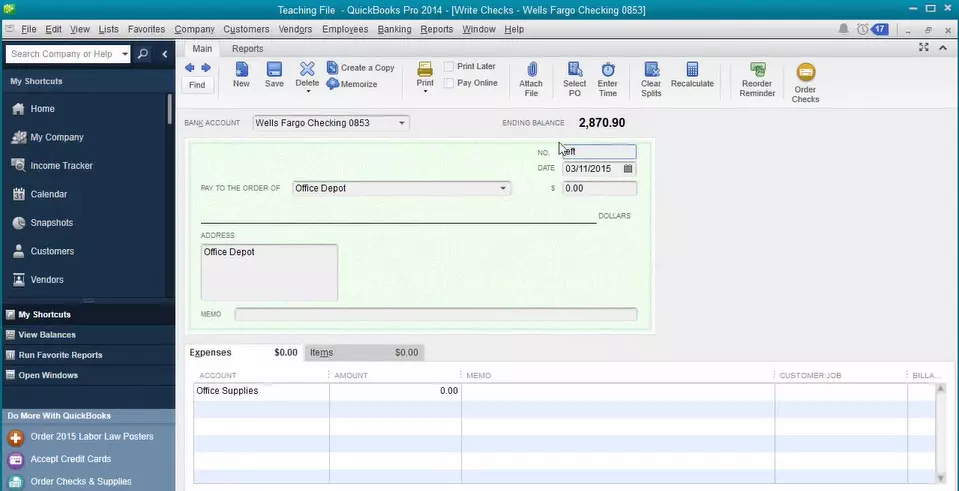

| Weight | 1.66 lbs |
|---|---|
| Dimensions | 12.41 × 9.21 × 4.61 in |
Ingenico iPP 315 – $150

It is worth noting that this option does not include a signature capture. I consider that despite its low price of $150, the lack of signature capture is a negative factor. I consider that it is a key feature that should not be missed.
It does however communicate through a single USB connection to Ingenico Group’s iCT and Desk series devices.
This is Ingenico’s more inexpensive POS PIN pad option, as you could have already noticed with only a cost of $150.
Checkouts are simplified with the multi-payment PIN pad. The PIN pad allows a number of payment methods, including the following
- EMV chip
- PIN
- Chip and sign
- Magnetic strips
- NFC

The iPP315 is certified to PCI-PTS 4.x.
It complies with all industry-specific security standards, ensuring safe data and application administration. This allows businesses to provide very secure transactions to their consumers keeping the price of the device very low at the same time.
What makes the iPP 315 unique is that it’s one of the world’s smallest and lightest devices for the POS PIN pad market. It features a backlit keypad (4 navigation keys) and a decent, 2.8” color display.
I have preferred the monochrome display of the Ingenico iPP320 that is a bit brighter. Nevertheless, the difference is minimal. The reason why we do not rank better this device is, as I determined in the review, the lack of the signature capture functionality.
Additional Features From The Manufacturer Specifications
- Card Reader: Smart, Magstripe, Contactless – ISO 14443-4 A/B EMV level 1 Mifare
- Display Size & Resolution: 2.8″, QVGA 320×240 pixels
- Display: TFT Color
- Keypad: Backlit 15, Navigation 4
- Thermal Printer Speed: 18 l/s
- Connection & Communication: (1) USB Slave
- Terminal Size (L x W x H): 6.61″ x 3.26″ x 1.57″
- Weight: 9.417oz
- Security: PCI 4.x
Verifone MX915 – $723

The verifone MX915 is the recommended device, despite its high price of $723, if you are using Lightspeed POS, because the integration is very simple and they work smoothly together.
Otherwise, this pin pad is quite expensive so it is only recommended for large retailers and retailers who want to run advertisement on their devices.
Thus, this pin pad is suitable for larger retailers that want to have the complete functionalities that a device like this can provide. But these features come at a cost, as the Verifone MX915 costs an average of $723.
It comes included with the Lightspeed POS, which we consider one of the best POS for wholesalers and retailers in general.
You can buy it as a standalone system, and connect it with a POS or just with a payment processor.

It is protected against heavy usage by the capacitive Gorilla Glass screen. With a 4.3″ color screen, you can collect electronic signatures as well as market products, promote events, and text that can scroll.

It is possible to customize the hardware. Furthermore, special deals and upcoming sales can be promoted. Additionally, businesses can run loyalty programs using this PIN pad in order to reward satisfied customers. Value-added services will be feasible with this software.
In addition to the chip card reader and magnetic stripe reader, the equipment supports electronic wallets and allows transactions that are NFC contactless-enabled. With the EMVCo L1 and L2 certificates, it is a bidirectional, triple-track, EMVCo-compliant MSR reader.
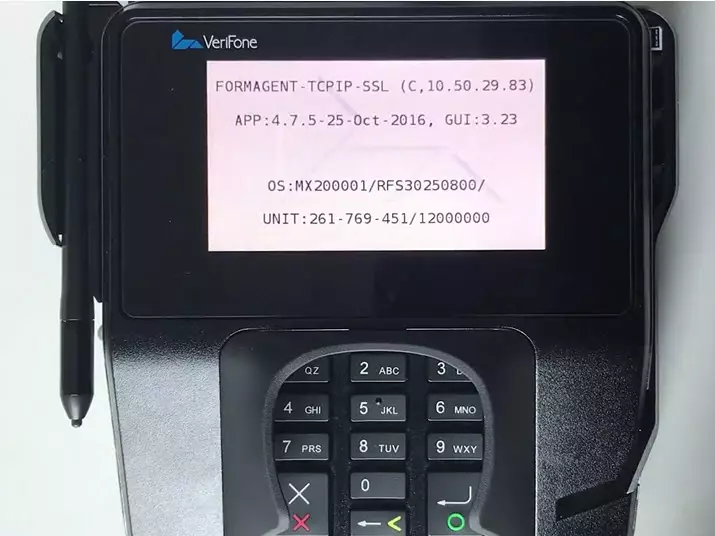
Additional Features For The Verifone MX915
- Approved by PCI Security Standards Committee for its revision 4.x
- There is one speaker included in the audio, but a line out option is also available for external speakers
- There is 512MB of memory on the computer
- An I/O module allowing flexibility in connectivity and integration
- It has a minimalistic design, so it does not take up much space. Normally you will use a standup device so it will occupy less space in the counter of your store.
Verifone VX 805 – $203

Verifone’s VX 805 PIN pad offers NFC capabilities. Therefore, it allows merchants to process transactions with multiple connectivity options and contactless payments through the aforementioned functionality.
Ideal for large or small retailers, the VX 805 offers excellent value with full functionality and rock-solid reliability.
A non-contactless device option is also available, but I will not even consider it here because now NFC contactless functionality is a required feature in the payments processing industry.
The Ingenico VX805 device is not only one of the most affordable options on the market, but it is also one of the most reliable. It boasts an ergonomic design as well as an ATM-style interface that can look old-fashioned, but I find it simple for the user and that is what matters after all.
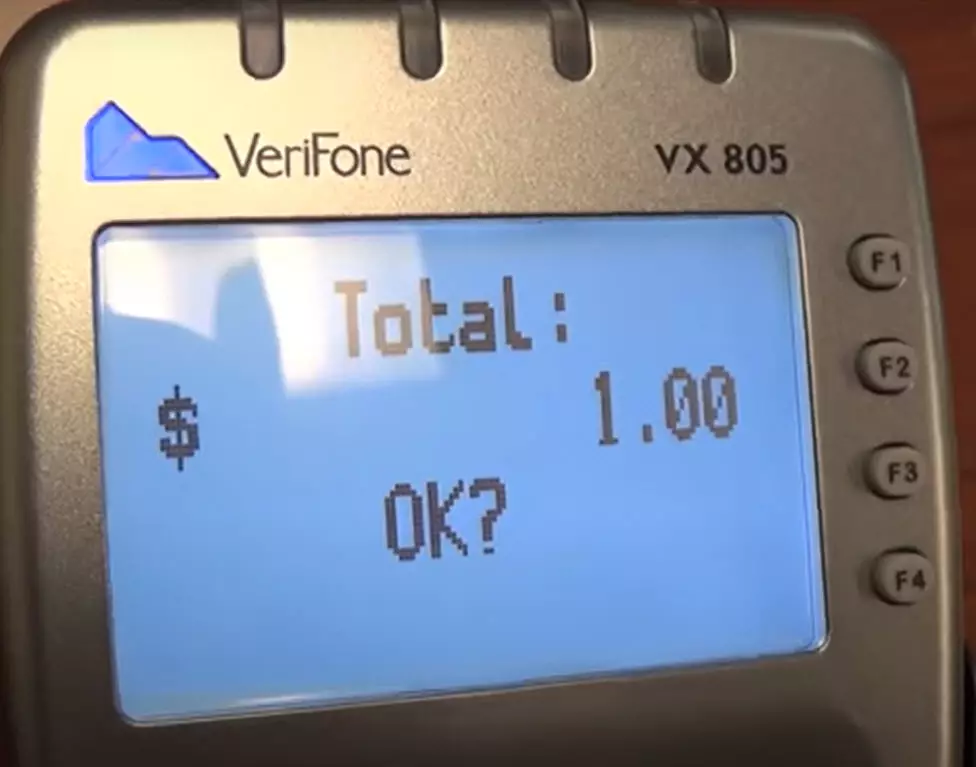
The PIN pad sports a decent processor (400 MHz, ARM11 32-bit RISC), but sufficient to run all transactions smoothly. Business owners, through a variety of interconnection channels, the user can process a variety of transactions., including NFC/CTLS.
The VX805 boasts a simple old-fashioned user interface accompanied with a 2.6” monochrome LCD 128×64 color display. But do not let this feature drive you away from this device.
It has a large keypad, so the users would not make mistakes when introducing their PIN to validate the transaction. and easy-to-use card inputs. It comes with vast cable options.
Manufacturer Specifications
- Verix operating system
- Communication is Ethernet RS-232
- 160 MB of memory what is 128MB Flash and 32MB SDRAM
- Security is PCI PTS 3.x approved
- The processor is a 400 MHz, ARM11 32-bit RISC
- Display: 128 × 64 white backlit, supports 8 lines × 21 characters
Card Readers: Triple track MSR, landed smart card, EMV approved - NFC, contactless
- Peripheral Ports: Single, multi-port connector supports RS232, USB device, Ethernet
- Power: Voltage: 5-12VDC, 2.5W max
- Operating temperature: 0° to 40° C (32° to 104° F); storage temperature: -20° to 60° C (-4° to 140° F); relative humidity: 5% to 90%, non-condensing
- Physical dimensions: 158mm (6.22 in.) L × 83.1mm (3.27 in.) W × 31.4mm (1.24 in.) D; 0.27kg (0.6 lbs) of weight
- 2 SAM slots, 3×4 numeric keypad

PAX S300 – $405

The most important feature of this device is that it has a decent processor and memory ( 400 MHz 32-bit ARM11). This is important so customers can conclude the transaction quickly and leave the device ready for the next transaction.
The PAX S300 is a multilane retail payment solution offering transactional security combined with contactless, e-Signature, magnetic stripe, and chip and PIN functionality.
The competitor in the market for this pos pin pad device is the Ingenico iPP350. The Ingenico iPP320 would not fit as alternative because of many differences, one of them, the monochrome display.

It has the current security standards meeting PCI PTS 3.x and SRED, the S300 protects and encrypts all transaction information.
It can be compared with the Ingenico iPP 350 mostly because of its large color touch screen, a 400 MHz 32- bit ARM11 processor, and more amounts of memory than required for a device like this.
The Pax S300 is an integrated PIN pad solution that was designed for multi-lane merchants. A multilane merchant is a merchant that offers several forms of payment.

The Pax S300 enables the following lanes of payment, and they include:
- Contactless
- E-Signature
- Magnetic stripe
- Chip and pin
PAX S300 features the current standards of security design that involve PCI PTS 3.x and SRED. It has a large (considering the footprint of the device), color touchscreen display as it supports HD images and video, and a decent loudspeaker.
It comes with a 400MHz 32-bit ARM11 processor and a huge amount of memory for optimal multimedia performance.

The PIN pad is equipped with a USB and LAN connection, and it is completely compatible with Microsoft Windows (Microsoft WHQL-certified) and we tested it with Windows 11.
It is equipped with an agile and transparent operating system that allows for multi-tasking application administration.
There is also plug-and-play functionality available on the site for extending capabilities.
Manufacturer Specifications For The Pax S300
- 192 MB memory what is 128MB Flash and 64MB DDR.
- Magnetic car reader with track 1 / 2 / 3, bi-directional
- 10 numeric keypad with 5-function keys and backlighting
- 1 x multi-single peripheral port
- NFC contactless card reader
- 400 MHz Processor 32-bit ARM11
- Display: 3.5 inch 240 x 320 pixel TFT colour LCD. Touch screen. Supports HD images and video. User-friendly interface in my opinion.
- Smart Card Reader: EMV L1 & L2 certified
- Loudspeaker with 90dB
- Communication: Ethernet, peripheral ports, 1 x Multi-Single port
- Security: DUKPT, Master / Session, DES, 3DES, ANSI / ISO9564 format 0, 1, 3, PIN ciphered key algorithm, ANSI X9.9 / X9.19 MAC algorithm
- Environmental: 0°C to 50°C (32°F to 122°F) operating temperature, -20°C to 70°C (-4°F to 158°F) storage temperature, 10% to 93% relative humidity, non-condensing
- Voltage (optional): External power supply 5VDC, 0.9A
- Physical Dimensions: Length: 167mm, Width: 81mm, Height: 50mm
- Microsoft WHQL certified and fully compatible with Windows 11 system.
Usage If Pos Pin Pad Devices
PIN pads are devices that help consumers purchase items without cash. These small electronic machines can be programmed to automatically erase the information stored on them in case a hacker tampers with it, so your personal data is always safe and secure.
So as explained, the most basic PIN pad for your business needs will not let you swipe a card. You are limited to introducing the card and just entering a four-digit code and accepting or declining the transaction.
A signature capture PIN pad is a type of credit card reader that allows you to swipe and sign your name on the digital display. This helps protect against fraud and prevent chargebacks because it’s more difficult for someone else to copy your signature than simply copying out numbers from an account number or expiration date. The benefits don’t stop there: these types of readers can also project video advertisements while waiting in line, making them perfect for businesses looking for additional revenue streams.
It is important to have a PIN pad in your store because it will help you reduce fees for debit transactions. Unlike credit card transaction, which are based on the total amount of money spent at one time; there’s only a flat fee with debit cards
PIN pads reduce the time it takes for a customer to transact and can also help decrease fraud. With no need of cashiers touching customers’ cards, customers have total control over their experience when using PIN devices.

Recommended Readings
We have compared Fattmerchant vs Square, thinking that they were very similar POS and payment processors, but we found many differences and we were surprised by these findings.
Complex industries that handle their own inventory and 3PL organizations have granular requirements about batch recalls, warehouse management and inventory reconciliation. They need handheld inventory scanners that connect in real time with their point of sales systems and ERPs. We review them here and test them connecting to a Zebra printer. Beautiful!
We have reviewed several POS providers. The most interesting according to their industry vertical are: OVVI POS, NCR Counterpoint, Alexandria POS Maid, Verifone Ruby 2 POS, Mynt POS, Indica Online, Reverse, Micros, 1st Pay, Simphony, and Appetize.
There is a type of POS that the majority of readers here do not seem to like. I refer to the POS Pin Pad type. I understand the readers that reject them, but we can recommend it for some type of businesses, as you will read.
Each industry vertical requires a different type of POS, so we cannot analyze them all together in one single group. Therefore, we have researched in different verticals to define which are the POS systems that we can recommend for each industry and why: Wholesale POS, POS for kiosks, fast foods, POS for restaurants and which of them work well in iPads because some work very bad in mobile systems in my opinion, gas stations, supermarkets, dispensaries, convenience stores, dry cleaning industries, furniture, liquor stores, and bike shops.
What about cash registers? We have reviewed some and we have found good and bad products: cash registers for gas stations, small businesses in general, and restaurants.
We reviewed some specific type of point of sale systems that determine the price according to the weight, called POS scales.
We have studied barcode and label printers, as label printing is a legal requirement in some industries
Restaurants, fast foods, delis and food trucks, require a separate kitchen printer integrated with the POS with a separate hardware unit. We have reviewed them here.
We do not usually review printers for POS, we simply dedicate ourselves to review a complete POS system with its hardware. However, we had so much criticism and discussions around printers for Square, that I have decided to investigate further here.
Sources And References
- ISO 9564-1:2011 Financial services — Personal Identification Number (PIN) management and security — Part 1: Basic principles and requirements for PINs in card-based systems, clause 5 PIN handling devices
- ISO 9564-1:2011, Annex B.4 Alpha-to-numeric mapping

