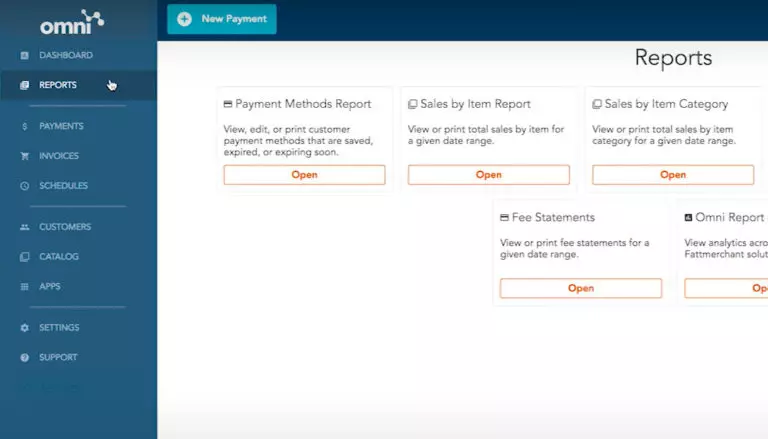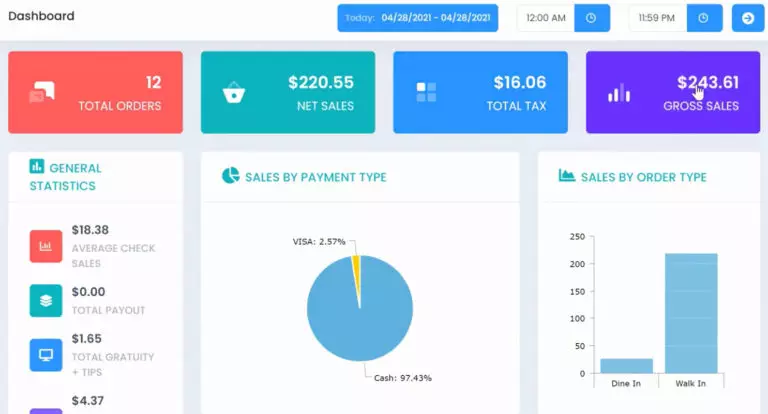Gas Station Cash Register Systems
Gas Station Cash Register Systems
A gas station cash register is an electronic device (6) for the registration and calculation of business transactions (8) and tax determination (9) at a point of sale of the gas station facility (5) and securely integrated (7) with a POS solution (4) that stores (2), handle inventory (3), and sells fuel and motor oil according to legal regulations (1).
The gas station cash register system is a piece of hardware integrated into a POS architecture environment that handles cash flow and business transactions in a gas station facility that are performed through the disposition of physical currency represented by banknotes and coins stored within an incorporated cash drawer.
The best gas station cash register system is Ruby SuperSystem from Verifone because it has an integrated system architecture out-of-the-box, therefore, allowing a shorter ROI for the gas station business. It costs approximately $1500 and includes shipping and training allowing a rapid installation and utilization afterwards.
The recommended gas station cash register systems are also integrated with a POS system and are:
- Ruby SuperSystem
- C-Store Pro
- Cash Register Express Fuel Edition
- Fuel for Clover
While a gas station cash register system handles the physical cash flow of a gas station, it must be complemented with a comprehensive point-of-sale solution (POS) in order to handle the business requirements thereof.
So this gas station cash register system is attached to a drawer for storing cash and other valuables. A modern cash register is also integrated into a printer that can print out receipts for record-keeping purposes.
Cash registers were items layered in buttons with a screen for the cashier, one for the customer, and a clunky drawer that pops out for change. Modern cash registers are comprised of two parts, the hardware, and the software. The programs run with today’s cash registers are called point of sale (POS) systems and are designed to function in a variety of business aspects.
A gas station cash register is currently not the most efficient solution for gas stations as they lack the functionalities of comprehensive point of sale (POS) systems that meet better current business requirements for the industry.
But the requirements of petrol station operators have increased nowadays. After all, they have to face the complexity of a modern gas station. These include different price structures by mineral oil and geographic region, the need for security mechanisms, and the integration of POS systems with dispensers and the back-office – just to name a few.
Gas Station Cash Register Systems Business Requirements
- Technical architecture with a cash register integrated within the hardware to a POS system environment. No standalone cash register.
- POS integration that enables an authorized user (cashier, for example) to handle the fuel pump without leaving the cash register or system terminal.
- Basic tank inventory management. More complex inventory and reconciliation is done by specialized fuel tank storage software.
- Cloud-based gas station cash register where data can be stored and reported for the cash register and for the POS overall.
- Adequate handling of non-fuel products as gas stations sells a variety of other products.
Gas Station Cash Registers or Gas Station POS? Which One To Choose?
Gas station cash registers should be integrated with gas station POS and not be implemented as a stand-alone installation because they lack the functionalities that fulfill the business requirements of gas stations.
Therefore, you should install a gas station POS, and integrate the gas station cash register as a hardware feasible for handling the flow of physical currency.
A gas station cash register is a machine that records sales transactions, gives change, and holds money. A gas station POS system, instead, is a computerized system that handles financial transactions, tracks inventory, and records many types of business data.
The biggest difference between a gas station cash register and a gas station POS system is efficiency and communication. When a transaction is processed at a gas station or any other type of business, the gas station POS system not only records the transaction, it automatically does real-time tracking of everything related to what the customer purchased.
Although gas station cash registers have evolved over the years, they are being used less and less in retail, restaurant, and hospitality settings. These gas station machines are typically set up to record sales. If you want to keep track of inventory, marketing information, employee work hours, and other business data, you will require the installation of a gas station POS.
Most businesses that still use gas station cash registers opt for the POS installation because they are faster and more accurate.
Cons Of Gas Station Cash Registers
Instead of installing standalone gas station cash registers, business owners should install comprehensive gas station POS systems that include an integrated cash register as a key piece of hardware.
Because a gas station point of sale system is made up of hardware and software, it can be as simple or as elaborate as you want. A chain of retail stores and a small car rental service have totally different needs. For this reason, a one-size-fits-all way of recording data isn’t logical.
Unlike gas station cash registers, gas station POS systems can be customized to fit the needs of the businesses that use them.
In today’s competitive market, businesses can’t afford to be inefficient. This is one reason a lot of them are getting rid of their cash registers and transitioning to gas station POS systems. In the long run, the systems will improve efficiency, reduce administrative costs, streamline record keeping and improve customer service.
Modern POS systems contain features like:
- Inventory management
- Customer relationship management (CRM)
- Employee supervision
- Automated marketing
- Loyalty programs
The list goes on. These POS cash registers are available at varying levels of complexity to suit the needs of every gas station. The hardware you choose is important.
Recommended Cash Station Register Systems: Our Selection Criteria
Here are the top gas station cash register systems that you can purchase today to utilize in a gas station with our selection criteria
- Technical architecture with a cash register integrated within the hardware to a POS system environment. No standalone cash register.
- POS integration that enables an authorized user (cashier, for example) to handle the fuel pump without leaving the cash register or system terminal.
- Basic tank inventory management. More complex inventory and reconciliation is done by specialized fuel tank storage software.
- Cloud-based gas station cash register where data can be stored and reported for the cash register and for the POS overall.
- Adequate handling of non-fuel products as gas stations sells a variety of other products.
Please note that we will only recommend cash registers that can smoothly be integrated within a POS environment, and that are dedicated to cover the specific business requirements of gas stations.
Ruby SuperSystem: Overall Best Gas Station Cash Register

The Ruby POS is a petroleum point of sale system with integration for pay-at-the-pump capability. It’s a safe, convenient, and versatile merchant system that makes selling fuel fast and secure.

Accept credit card, EMV card and Apple Pay payments inside or allow customers to pay at the pump quickly and safely. It will evolve with the business, so there is no worry about having to work with out of date technology
Trusted by over 100,000 brands, there is no setup fee and payments can even be processed through a smartphone. Some of the key features are:
- Interface with card readers for all major pump dispensers
- Uses fuel icons for fast visual and audible verification at pump
- Prompts cashier for ID check on tobacco and alcohol
- Stacks fuel sales to free a pump for immediate use
- Connects to all major oil networks
The platform is perfectly aligned with the infrastructure of running a gas station. It also includes tank monitoring systems, scanners, and coin dispensers. Ruby interfaces with all back-office administration for better operations control.

Price: $1,499 for the entire bundle (free shipping and training)
CStore Pro: Best Software And Tank Management
CStore Pro is a system that comes without a gas station cash register as separate hardware. Therefore you have to purchase it separately and CStore will integrate it.
Therefore, and for this only reason, it cannot be the best gas station cash register for me because in our evaluation, I consider that the technical architecture for the integration of a cash register is a key factor.
Ruby System, instead, offers a complete environment of a software natively integrated with the hardware elements, one of which pieces, is as you know already, the gas station cash register.
With that said, I consider that the CStore Pro software is easier to use and works better with tank management and other non-fuel products, in my opinion, than Ruby System.
In my selection criteria, I consider that a smooth out-of-the-box technical hardware architecture well integrated, is a superior factor to judge.
One of the only POS systems to offer an extensive fuel management program, CStore Pro was designed for gas stations. It tracks fuel deliveries, reconciles tank reports, and allows a merchant to instantly change fuel prices at the pumps. The features include:
- Support for ownership or consignment gas
- Monitor tank inventory in real-time
- Support up to 10 tanks
- Loyalty card and fuel rewards
- Manage lottery and other services
Employees can also clock in and out through the system which integrates with payroll management.
Unlike others on this list, the CStore Pro solution does not include an actual cash register. This can be purchased separately. Electronic models to consider are:
- Star Micronics 37965550 – $105
- MS Cash Drawer Echo CC-410-B2 Series – $98
- Bematech (Logic Controls) CR3000 POS Cash Drawer – $121
Whether you have commission-based gas or full ownership of the store, CStore Pro allows a brand to customize their setup. This makes it simple to manage transactions, staff, and environmental tank reports.
Price: $39/mo 1 user account, $50/mo/store for multiple
Cash Register Express – Fuel Edition

Built specifically for gas stations, the Cash Register Express Fuel Edition is a gas station cash register system within the technical architecture of a point of sale package that integrates fuel-related activity with other in-store purchases, allowing cashiers to process both fuel and non-fuel purchases from the same POS station.

Any pre-pay sales (or those made at the pump) are fully combined with purchases made in the store.
Cashiers can process both fuel and non-related fuel items together in one transaction. Additional system features include:
- Automated stock replenishment
- Purchase orders
- Minimum/maximum levels
- Loyalty and fleet cards
- Car wash sales
Cash Register Express also processes discounts and coupons. It’s fully equipped with an integrated digital interface. This enables retailers to display branded ads and make announcements to customers waiting in line.
Price: starts at $599 for system
Fuel for Clover

Fuel for Clover operates as a full-service POS system for establishments selling gas. It is an all-in-one solution, replacing the payment terminal, barcode scanner, cash register and receipt printer with a suite of products that are fully integrated.
Fuel for Clover includes a gas station cash register embedded and integrated into a single POS software solution encompassing several pieces of hardware, so it fulfills all our selection criteria.

Merchants can accept EMV chip cards, credit cards, and even Apple Pay in a way that is secure, fast, and convenient for all customers.
The Clover Station is an all-in-one solution that eliminates the need for a payment terminal, cash register, barcode scanner, and receipt printer.
It’s a fully integrated suite of products that allows merchants to accept many forms of payment. This includes all credit and debit cards, EMV chip cards, and Apple Pay.
The Fuel for Clover app makes paying at the pump simple by integrating in-store transactions. It also includes features like:
- Tank monitoring systems
- Electronic price sign controls
- Unattended fueling
- Loyalty programs
- Back office management
Unlike many other popular gas station cash registers, Fuel for Clover is cloud-based. This makes for greater security over the competition’s server-based solutions. The system comes at a single flat rate with free updates for life. Pump conversions with Clover are about half of what the competition requires.
Price: starts at $279 for hardware, membership starts at $49/mo
SmartSwipe mPOP

A quick and easy integrated cash drawer, it supports a cloud-based POS system designed with a multitude of features. If you are concerned about security, accountability, and tracking transactions, this hardware is a good fit.

In a gas station, your cash drawer needs to be secure yet accessible. Transactions need to be made quickly and continuously. mPop easily integrates your cash drawer with transaction processing.
Customers can checkout via mobile device and receipts can be sent through text or email. It accepts all forms of major credit cards including a new card-scanning technology with the latest encryption practices.
Price: starts at $499 for hardware package
Technical Architecture For Gas Station Cash Register Systems
There are many steps before the information reaches the gas station cash register. As the gasoline travels upward into the dispenser, it passes through a flow control valve that regulates the gasoline’s flow speed.
It does this via a plastic diaphragm that gets squeezed more and more tightly into the pipe as the flow of gas increases, always leaving just enough room for the proper amount of gasoline to get through. If the customer has set a predetermined amount of gas to be pumped, the flow of gas will slow down as this customer approaches the limit.
This pipe also contains the flow meter, which is a cast iron or aluminum chamber containing a series of gears or a simple rotor that ticks off units of gas as they pass through. Information about the gas flow is passed on to a computer located in the dispenser, which displays the metered amount of gas in tenths of a gallon.
As the temperature of the gas changes, on particularly hot and cold days, for instance, the density of the gas may change, causing an error in the amount of fluid measured by the flow meter. The computer compensates for this error by taking the gas temperature into account as it records the flow and adjusts the price accordingly.
The sensor is handled by a software program and proceeds to send this information to a server via intranet. (LAN wifi)
The POS system receives the information and has full control of the fuel dispensers. The authorized user (it could be a cashier) has the option of authorizing, pausing, stopping, blocking, and releasing the refueling process.
The gas station cash register is integrated with the POS system from a hardware and a software point of view.
Conclusions
Every fuel station needs a solid system for handling customer transactions. Explore options, such as Ruby POS, C-Store Pro, and Fuel for Clover, to quickly process transactions at any petroleum retailer.
These gas station cash register systems accept EMV credit cards, credit cards, and Apple Pay, ensuring a fast and convenient payment process for customers. Customer transactions are handled securely, thanks to high-quality technology and innovative software.
A modern gas station is not just a petrol pump business and offers simultaneous gastronomy, complete retail, and other offers and becomes the one-stop-shop for the customer. And of course, the customer expects that he can pay at checkout, no matter if fuel, a burger from the restaurant, or a magazine from the shop.
Gas stations and gas station operators often use multiple software solutions to manage the different parts of their business – one for retail management, one for food, and one for the gas station. Creating, managing and running different IT systems is time consuming and expensive. In addition, there is a constant risk that integration issues between different applications will generate inconsistent financial data.
Recommended Readings
We have compared Fattmerchant vs Square, thinking that they were very similar POS and payment processors, but we found many differences and we were surprised by these findings.
Complex industries that handle their own inventory and 3PL organizations have granular requirements about batch recalls, warehouse management and inventory reconciliation. They need handheld inventory scanners that connect in real time with their point of sales systems and ERPs. We review them here and test them connecting to a Zebra printer. Beautiful!
We have reviewed several POS providers. The most interesting according to their industry vertical are: OVVI POS, NCR Counterpoint, Alexandria POS Maid, Verifone Ruby 2 POS, Mynt POS, Indica Online, Reverse, Micros, 1st Pay, Simphony, and Appetize.
There is a type of POS that the majority of readers here do not seem to like. I refer to the POS Pin Pad type. I understand the readers that reject them, but we can recommend it for some type of businesses, as you will read.
Each industry vertical requires a different type of POS, so we cannot analyze them all together in one single group. Therefore, we have researched in different verticals to define which are the POS systems that we can recommend for each industry and why: Wholesale POS, POS for kiosks, fast foods, POS for restaurants and which of them work well in iPads because some work very bad in mobile systems in my opinion, gas stations, supermarkets, dispensaries, convenience stores, dry cleaning industries, furniture, liquor stores, and bike shops.
What about cash registers? We have reviewed some and we have found good and bad products: cash registers for gas stations, small businesses in general, and restaurants.
We reviewed some specific type of point of sale systems that determine the price according to the weight, called POS scales.
We have studied barcode and label printers, as label printing is a legal requirement in some industries
Restaurants, fast foods, delis and food trucks, require a separate kitchen printer integrated with the POS with a separate hardware unit. We have reviewed them here.
We do not usually review printers for POS, we simply dedicate ourselves to review a complete POS system with its hardware. However, we had so much criticism and discussions around printers for Square, that I have decided to investigate further here.
Sources And References
- Zhao, Jianjun & Yang, Hongji & Xiang, Liming & Xu, Baowen. (2002). Change impact analysis to support architectural evolution. Journal of Software Maintenance. 14. 317-333. 10.1002/smr.258.
- John A. Jakle, Keith A. Sculle. The Gas Station in America (Creating the North American Landscape). Baltimore, Maryland: The Johns Hopkins University Press. 1994. ISBN 0-8018-4723-0.
- Daniel I. Vieyra. “Fill ‘Er Up”: An Architectural History of America’s Gas Stations. New York: Macmillan Publishing Co., 1979. ISBN 0-02-622000-8.
- David Freund (2017): Gas stop. The Gas Station in American Life and Landscape, 1978–1981. Steidl, ISBN 978-3958291737.
- Wayne Division, Dresser Industries. “How Gasoline Dispensing Systems Work.” Part No. 920061 Rev A. Sept. 1995.