6 Best Liquor Store POS Systems | Compare Top Software
6 Best Liquor Store POS Systems

Liquor stores are known for the quality of liquor they carry. They also give their customers a wide selection of brands and alcohol to choose from. Yet, even the best liquor stores are only as good as the fast service they provide.
Plus, they must maintain a high turnover rate during peak customer periods. Liquor store owners, managers, and merchants depend on a reliable, secure point-of-sale (POS) system to help them provide exceptional service to their customers. POS systems help them run their business with precision and efficiency.
Liquor store owners look for the following features in POS systems:
- Reliability
- Low-cost and reasonable monthly rates
- Versatility
- Remote connectivity across multiple devices
- Simple formats that are easy to learn
- Exceptional customer service from POS providers
What are the best liquor store POS systems? Read on to get an in-depth look at top systems in the country.
1. Korona – Best Overall

KORONA’s liquor store POS is a cloud-based solution currently being used by thousands of liquor stores across the United States. The solution works just the same for single-store operations up to multi-state chains or franchises.
The software is particularly well-suited to handle large inventory selections, helping liquor stores automate their operations and optimizing efficiency.
FEATURES
Inventory Management – Vast inventory management features include vendor relations, automated ordering, custom par levels, stock optimization, and product ABC analytics. Together, KORONA offers liquor stores incredible ease of operations with their product inventory.
Sales Reporting and Metrics
On top of inventory management, the reporting and analytics features give business owners more insight into their products, promotions, and pricing. All reports are simple to generate and are updated in real-time so you always have accurate data.
Loyalty Progra
The software comes with a built-in points-based loyalty program to reward users with benchmark or time-based discounts. KORONA also integrates with Bottlecapps for a more robust liquor store CRM solution.
Multi-Location
The software serves single location, single terminal operations and large, multi-location business alike. Ordering and reporting can be broken down by one location or the entire operation. And for franchises, KORONA offers royalty management.
eCommerce
With a WooCommerce integration, KORONA allows liquor stores and wine shops to sell online as well as at their brick and mortar locations. For interstate shipping assistance, look into their bLoyal integration.
Cloud System
All operations are conducted in the cloud, meaning that no data is stored on site. This improves security and also allows owners and managers to conduct business from any location. Remote backend access needs only a login ID and password.
Employee Management
Age verification prompts, custom drawer access and permission levels, and individual shift reports help liquor stores track cashier behavior and success.
Payment Processing – KORONA integrates with all major payment processors, allowing liquor store to find the best fit for their individual needs. There are no long-term contracts or costly fees.
Customer Support
All training and support are included with each subscription. Support is available by phone, chat, and email. 24/7 emergency support is available by phone.
Pricing
All subscriptions start at $49/month per terminal. There are never any fees or surcharges, and all subscriptions are month-to-month. Some premium features do require an additional subscription package for an additional $10/month for each terminal.
2. Harbortouch – Best Cloud Based POS

Harbortouch has been providing POS services for liquor stores and other businesses for 20 years. They offer two feature-packed options for businesses: the Echo and the Elite platforms. Each platform comes with different packages, hardware, and software.
The POS systems are built utilizing advanced automated technology that integrates with systems that liquor store owners are already using. The module-based software offers a rich user experience (UX) platform that is easy to learn and set up.
Key Features
Accepts Apple Pay™ Payments
Harbortouch Echo has the ability to accept NFC payments like Apple Pay™ and Google Wallet™.
The Lighthouse Reporting Platform
The Harbortouch Lighthouse is a cloud-based administrative tool that forms a network between the store’s point-of-sale system and the eCommerce platform. Information is updated in real-time to keep both the POS and the eCommerce site in sync at all times.
Fully Encrypted Wireless Network
Proprietary HTNET technology encrypts the liquor store’s location. It creates a hidden tunnel network to protect all data traveling from device to another. This setup is far more secure and reliable than a conventional wireless configuration.
Harbortouch hybrid cloud technology gives users instant access to data that is stored in the device and on the cloud. Owners can retrieve real-time reporting from the local network, but back up all data to cloud storage. The data can be accessed from any device within the network.
Multi-Functional Software
Users can type in keyword tags and search functions to easily find items. Managers can view quantity-on-hand inventory. Shift leaders can manage employees using the Harbortouch onboard time clock. The customer database is integrated with the Perkwave mobile.
It allows the multi-functional software to operate across all devices. Device software allows employees to choose which features they want to maintain a clean interface to use during peak business hours.
The software can be customized to three main levels of functionality to grow with your businesses. All employees can synchronize their devices by utilizing full remote update.
Pricing
Harbortouch offers an assortment of stationary and remote payment devices that start out at $0/month. The Echo POS System comes with an entry-level plan of $29/month. For store owners that want to pile on the features, the Elite POS System starts at $49/month.
All plans include No up-front costs and a lifetime equipment warranty. Harbortouch offers a 30-day free trial with both Echo and the Elite POS Systems.
Customer Service
Harbortouch provides comprehensive training and full optional installation. There are no up-front fees, the equipment is free, and they offer a 30-day risk-free trial. The service is backed up with 24/7 in-house support — perfect for liquor store late-night operation.
Red Flags
Of all the offers that Harbortouch throws out to attract new clients, their free POS offer seems to catch the most attention. However, there are two catches with the free offer.
First, to get the POS at no cost, merchants have to sign a credit card processing contract. The terms of the contract depend on which product and plan the store chooses.
Second, the free POS only applies to the hospitality industry. If owners have a liquor store attached to a bar or restaurant, they may qualify.
3. ShopKeep – Analytics & Back Office POS

The multi-feature system ShopKeep provides liquor store owners with practical tools such as marketing, inventory, staff, and payments to adequately run their retail business. The large touch screen is easy to navigate. Users can easily add and remove scanned items from the shopping car.
Built-in registers keep track of payment history, merge payments, or split them between customers. The software gives managers the ability to manage inventory and configure alerts when supply is running low.
Features
Analytics Dashboard
Using the POS Analytics Dashboard, owners can maximize profits and attract new customers. They can also track the spending habits of recurring customers. ShopKeep provides a one-stop overview of sales activity over specific time-frames.
Reports also include inventory value reports, cash flow per shifts, and transaction details. Users can identify high-value customers and create marketing promotions based on sales trends.
Task Automation
POS software can automate tasks such as your inventory, staff management, and accounting. Automation keeps managers from performing these processes manually.
They can save countless hours in the back office and spend more time training employees and improving customer service.
Back Office Management
Managers can oversee the entire staff by tracking work hours and worker performance. Staff can print barcode labels, keep up with inventory, customize paper or email receipts. They can also set up billing for corporate accounts.
The ShopKeep Pocket App
The ShopKeep App for iOS and Android offers mobile business insights that are sensitive to store owners’ needs. Users can monitor register breakdowns, items sold, get real-time notifications, view employee shifts, and gather instant data from all store locations.
eCommerce Integration
ShopKeep eCommerce is powered by BigCommerce. Liquor stores that have an eCommerce site can integrate their BigCommerce site with ShopKeep.
Pricing
ShopKeep is a no-contract, pay-as-you-go, monthly subscription service. ShopKeep’s lowest plan starts at $69 per month. Each register after the third register costs $29 per month. There are no limitations on inventory items, transactions, or number of employees.
Monthly costs can increase with add-ons, depending on the type of hardware and software business owners need. Also, there is no free trial period.
Customer Service
Free shipping, free returns, and a 1-year warranty. Month-to-month contracts and no cancellation fees. Free 24/7/365 support. Upon setup, Customer service provides users with a professional technician to help with their account. They get up to 2 hours of free setup service.
Red Flags
ShopKeep drops the ball when it comes to customers service — a huge mistake in the POS industry. Customer service is plagued by delayed response times and customer rep shuffling. Customers often complain that they cannot get any straight answers from support staff.
ShopKeep is also working out the bugs in both their devices and their phone apps. Like any POS products, the bugs usually accompany hardware upgrades or software updates.
4. Lightspeed – Best Multi-Store POS

Lightspeed Retail offers a Cloud-based point-of-sale system that offers diverse functionality and a host of features. 50,000 business owners across the U.S. have been utilizing the Lightspeed hardware and software system since 2013.
It is perfect for mid-sized businesses such as liquor stores that need a flexible system to handle day-to-day retail operations. Lightspeed is also known for its ability to integrate with existing in-store and online systems.
Features
Inventory
Lightspeed offers a well-rounded package that allows employees to manage inventory on almost every level. Users can order product, download & view catalog PDFs, manage current stock, compare inventory pricing, and calculate discounts and sale strategies.
eCommerce Integration
With eCommerce integration, stores can seamlessly manage online and in-store operations, while improving efficiency with only one inventory to manage. Owners can expand customer engagement by enabling them to purchase straight from the store or via the Internet.
Reporting & Analytics
Lightspeed provides easy-to-understand business insights. Managers no longer have to read complicated reports. Users can see what they need to quickly make business decisions.
From daily sales to employee performance, owners can check their business from any location.
Integrated Payment Technology
Users can integrate the payment terminal directly to any point of sale system. This means no manual entry and full payment history right in the point of sale. The technology reduces steps in the POS process.
Customer Loyalty
Set up your customers with unique profiles in the POS system to track their preferences and sales history. Easily integrate to loyalty and marketing programs to run promotions and frequent shopper programs.
Multi-Store
Centralized inventory allows users to quickly manage one set of inventory across all locations. Lightspeed can Easily report on each store’s individual performance and the overall performance of the company.
Cloud & Mobile Software
Owners can run their business from in the store, down the street, or across the globe. Cloud-based point of sale software ensures that the data is secure.
Pricing
Lightspeed’s most popular plan starts at $99/month based on an annual contract. Additional registers cost $59/month. A 14-day free trial is available. Lightspeed eCommerce is $59 per month to manage an online store.
Customer Service
Lightspeed offers extensive help with onboarding and product orientation. They also provide 24/7 support and cloud backup, which has plenty of storage. A 14-day free trial is available for first-time users.
Red Flags
The basic plan is limited to one register and five employees. The interface is busy and somewhat confusing. The learning curve is higher than in other POS systems where user experience (UX) is much better.
Lightspeed Retail POS doesn’t offer its own credit card processing services.
5. CashierLive – Flexible Options POS

CashierLive is a 100% cloud-based POS and inventory management SaaS that was launched in 2008. Currently, Cashier Live manages over 1000 business accounts. Merchants can handle transactions and manage employees, customers, and inventory from a single software interface accessible.
Cashier Live offers a free iPhone/iPad app, which can scan barcodes, take payments, manage inventory, and track customers. The mobile POS system requires an active Internet connection and comes with full integration of Cashier Live functions.
Features
Flexible Options for Ringing Sales
Cashier Live makes it simple to complete transactions from the iPhone, iPad & computer. The onboard terminal can process all credit card transactions both on site and remotely.
Integrated with BigCommerce, Store owners can integrate Cashier live with BigCommerce to launch their online store quickly.
Customer Relationship Management
Cashier Live integrates seamlessly with devices like a receipt printer, cash drawer, barcode scanner, and more for faster customer service. Cashier Live your customers can easily pay with any method they want, including split payments. Just enter the amounts – it’s that simple.
Managers can process returns quickly using the Cashier Live system. They simply enter the receipt transaction number, search for the transaction, or enter the items being returned by hand. Ringing up items is easy with barcode scanning.
Store Management
Managers get complete access to Cashier Live’s management tools away from the store. Accessing Cashier Live makes conducting business remotely much easier.
The Transaction features allow access to important data such as sales history, inventory, time clocks, payroll, and complete transaction reports.
Inventory
The import tool can input and track inventory based on previous transaction such as daily sales and returns. Managers can order inventory faster than ever.
Cashier live make it easy to search through liquor store inventory. There are various ways to filter product searches such as limiting the search to UPC, description, supplier, or reorder number.
Data Reporting & Exporting
The software can save and store information that managers or other employees may use at a later date. The reporting system allows users to pull any data and create a readable report from it.
A manager may want to see sales reports, sales tax data, or a specified open draw report. The reports are organized and easy to read and interpret. Reports allow users to completely export a liquor store’s customers, transactions, and inventory.
Straightforward Accounting
Cashier Live’s easy-to-use reporting tools can help owners account for all types of tax-related information. Accounting tools can help managers generate reports based on taxes collected, end-of-period reports, expense reports, and income vs. outgoing.
Dashboard View
Dashboard view allows users to combine product cost and pricing information and compare it to sales data to gauge profitability. Managers could spend hours determining profitability manually.
Cashier can perform this same function as they input information into the system. The Dashboard makes it easy to input the information and get a reading of profitability for any time period.
Pricing
Cashier Live’s basic plan starts at $75/month per store. The plan includes unlimited registers, unlimited inventory, and unlimited customer support. They also offer a free, no-obligation 14-day trial.
Customer Service
Customer support is available 24/7 for all clients at no additional charge. Customer support offers one-on-one demonstration training on almost any operation of the hardware and software.
Cashier Live has also compiled an extensive training video library.
Red Flags
Cashier Live still struggles with a core problem that their competitors have managed to solve: maintaining a working POS without an active Internet connection.
If you lose your Internet connection with Cashier Live, you lose your POS. Without a point of sale, there’s no sale.
6. Heartland – Best Virtual Terminal POS

Heartland Payment Systems was founded in 1997. The headquarters are in New Jersey.
Heartland processes more than 11 million transactions for over 300,000 businesses and schools daily. Heartland POS systems help liquor store owners manage their menus, inventory, schedules, pricing, and staff workflow.
Features
Secure Credit Card Processing
Heartland has rebounded with the most secure credit card processing system in the industry since the 2015 data breach. Heartland has integrated EMV, end-to-end encryption, and tokenization to shield customer’s information from criminal activity.
Heartland Payment Systems’ Secure technology eliminates Payment Application Data Security Standard (PA-DSS). It also minimizes PCI scope by encrypting security cards inside a secure device. The systems ejects the credit card information instantly once the liquor store clerk completes the transaction.
Mobile
Heartland offers a mobile service that includes an optional card reader for swiping credit cards. Users can also take advantage of the mobile app on iTunes, the Apple app store, or Google Play.
Mobile credit card services are available after a user sets up a credit account and gets approved to accept payments.
eCommerce
Liquor store owners can use Heartland’s SecureSubmit online eCommerce platform to browse items, create accounts, and purchase products. All payment data is protected under secure encryption.
SecureSubmit will work with most eCommerce platforms such as Magento, Shopify, and WordPress.
Virtual Terminal
Heartland’s Portico Virtual Terminal allows liquor store clerks to take credit card payments over the telephone or their computer. Any device can accept payment via an existing terminal, by phone, by fax, or orders that arrive in the mail.
The system allows both credit card payments and check verification. There is also an option for entering credit card information manually or through an encrypted PIN pad.
Payroll Services
Ovation POS software assists business leaders in managing payroll and employee benefits such as 401(k)s. The HR Support Center is the perfect onboarding tool for new employees.
Managers can pay employees, create staff profiles, communicate with accountants, develop shift schedules, and establish company policies.
Pricing
Pricing for merchant accounts varies based on a range of factors including business needs, sales volume, and the agent setting up the account. For this reason, Heartland does not post it’s pricing on the website. To find out more about pricing, the buyer needs to contact the company.
The company’s standard contract has a three-year service agreement with a $295 cancellation fee.
Additional fees include payment solutions, gateway and machine payments, mobile payments, and virtual payment terminals.
Red Flags
Heartland has long suffered from high fees, hidden costs, and add-on expenses. Buyers should be aware of the three-year extended contract with a tacked-on early termination fee of $295.
This outdated user agreement can’t compare with modern competitors that offer plans on a month-to-month basis. Other providers provide lower monthly rates with fewer additional costs.

A POS system’s primary function is to help liquor store process financial transactions with a customer in an efficient manner. The system should provide a direct line to completing a purchase in as few steps as possible.
Liquor store owners should also consider these other components:
Customer Service
From a consumer standpoint, the key component to any POS product is the quality of customer service. When liquor store owners contact customer service, representatives should be standing by to assist the owner with their needs.
Representatives need to listen carefully to the owner’s concerns and provide a quick solution to their issue. Among all the complaints that liquor store owners have with POS companies, poor customer service always tops the list. Therefore, the company that provides premier customer service stands out as a leader in the industry.
Pricing

There should be no ambiguity in the cost of equipment, add-ons, startup fees, or monthly rates. The pricing structure should be transparent, easy to understand, and logical.
A liquor store owner should first determine their needs and what is most vital for their business before shopping for POS products. That will help them narrow their search for the right POS system.
User Experience (UX)
Liquor store managers have to train new employees on how to use POS equipment and software. Therefore, the interface and touchscreen must be easy to navigate at all levels.
Buyers need to look for a POS system that is customizable. They should be able to add or delete display features on the screen with relative ease.
Encrypted Security

Stores that take digital payments via Apple Pay, a credit car, or through an eCommerce site, need a multi-layered encrypted secure connection. It must have a built-in virtual private network.
Without encryption, both the network and the online eCommerce platform are vulnerable to hackers.
Dependable Connectivity
POS systems are useless without a reliable Internet connection. Liquor store owners must be able to depend on the online capabilities POS equipment and software to operate their business.
POS systems do more than just help clerks receive payment. Purchasing the right POS products will improve a store’s internal digital processes and organizational infrastructure as well. Therefore, liquor store owners need to identify products that meet their specific business needs.
Companies such as Heartland, Shopkeep, Cashier Live, and Lightspeed are developing innovative solutions to help owners improve their operations. Each system is unique and offers different features. The right POS will transform a cost into an investment that increases revenue and establishes a stronger bottom line. Korona POS is another great system.
Recommended Readings
We have compared Fattmerchant vs Square, thinking that they were very similar POS and payment processors, but we found many differences and we were surprised by these findings.
Complex industries that handle their own inventory and 3PL organizations have granular requirements about batch recalls, warehouse management and inventory reconciliation. They need handheld inventory scanners that connect in real time with their point of sales systems and ERPs. We review them here and test them connecting to a Zebra printer. Beautiful!
We have reviewed several POS providers. The most interesting according to their industry vertical are: OVVI POS, NCR Counterpoint, Alexandria POS Maid, Verifone Ruby 2 POS, Mynt POS, Indica Online, Reverse, Micros, 1st Pay, Simphony, and Appetize.
There is a type of POS that the majority of readers here do not seem to like. I refer to the POS Pin Pad type. I understand the readers that reject them, but we can recommend it for some type of businesses, as you will read.
Each industry vertical requires a different type of POS, so we cannot analyze them all together in one single group. Therefore, we have researched in different verticals to define which are the POS systems that we can recommend for each industry and why: Wholesale POS, POS for kiosks, fast foods, POS for restaurants and which of them work well in iPads because some work very bad in mobile systems in my opinion, gas stations, supermarkets, dispensaries, convenience stores, dry cleaning industries, furniture, liquor stores, and bike shops.
What about cash registers? We have reviewed some and we have found good and bad products: cash registers for gas stations, small businesses in general, and restaurants.
We reviewed some specific type of point of sale systems that determine the price according to the weight, called POS scales.
We have studied barcode and label printers, as label printing is a legal requirement in some industries
Restaurants, fast foods, delis and food trucks, require a separate kitchen printer integrated with the POS with a separate hardware unit. We have reviewed them here.
We do not usually review printers for POS, we simply dedicate to review a complete POS system with its hardware. However we had so many criticism and discussions around printers for Square, that I have decided to investigate further here.


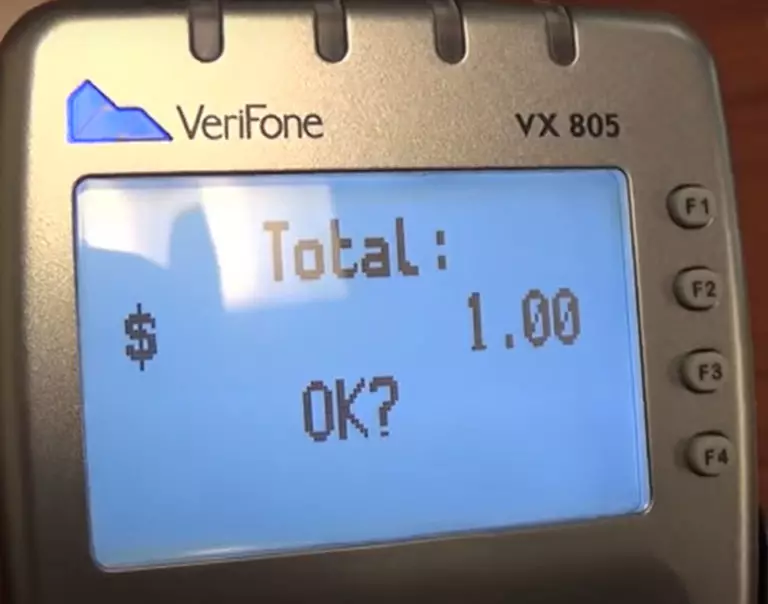
![The Best Cash Registers for Small Business – [2022 Guide]](https://businessfinancenews.com/wp-content/uploads/2022/04/2022-04-09_19-35-27-1.webp)
Nice Post! Very detailed explanation about liquor pos systems. When it comes to choosing the right liquor POS system for your business, there are a few factors to consider. Liquor pos system in New Jerseycome with a variety of features, so it’s important to decide which ones are important to you. Do you need the ability to track inventory? Or do you need a system that can accept credit cards? Make a list of the features you need and want, and then research which systems offer those features.